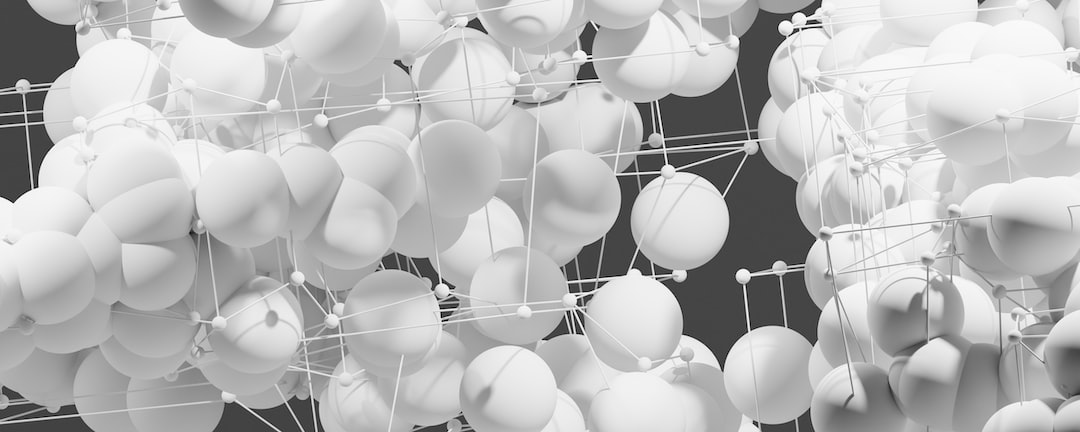User Interface (UI) and User Experience (UX) design are two crucial components of creating successful digital products. UI design focuses on the visual elements and layout of a product, while UX design focuses on the overall experience and usability of the product. In simple terms, UI design is concerned with how a product looks, while UX design is concerned with how it feels.
In today’s digital age, where technology plays a significant role in our daily lives, UI/UX design has become increasingly important. With the rise of smartphones, tablets, and other digital devices, users have come to expect seamless and intuitive experiences when interacting with digital products. A well-designed UI/UX can make or break a product’s success, as it directly impacts user satisfaction and engagement.
Key Takeaways
- UI and UX design are crucial for creating a positive user experience.
- Good UI/UX design involves understanding the differences between UI and UX.
- Elements of good UI/UX design include simplicity, consistency, and visual hierarchy.
- User research is essential for creating effective UI/UX interfaces.
- Accessibility is an important consideration in UI/UX design.
Understanding the Importance of UI/UX Design in the Digital Age
The impact of technology on user behavior cannot be overstated. With the proliferation of smartphones and other digital devices, users have become accustomed to instant gratification and seamless experiences. They expect products to be intuitive, easy to use, and visually appealing. This is where UI/UX design comes into play.
UI/UX design plays a crucial role in creating a positive user experience. A well-designed interface can guide users through a product, making it easy for them to accomplish their goals. It can also create an emotional connection with users, making them more likely to engage with the product and become loyal customers.
From a business perspective, good UI/UX design can have significant benefits. It can increase customer satisfaction and loyalty, leading to higher retention rates and repeat business. It can also attract new customers through positive word-of-mouth and referrals. Additionally, a well-designed interface can reduce support costs by minimizing user confusion and frustration.
The Differences Between UI and UX Design
While UI and UX design are closely related, they are not the same thing. UI design focuses on the visual elements of a product, such as colors, typography, and layout. It is concerned with creating an aesthetically pleasing and visually appealing interface. On the other hand, UX design focuses on the overall experience of using a product. It is concerned with how easy and enjoyable it is for users to accomplish their goals.
One key difference between UI and UX design is that UI design is more focused on the surface-level aspects of a product, while UX design is concerned with the entire user journey. UI designers are responsible for creating visually appealing interfaces that are easy to navigate, while UX designers are responsible for ensuring that the entire user experience is seamless and intuitive.
It is important to note that UI and UX design are not mutually exclusive. In fact, they are closely intertwined and should be considered together when designing digital products. A visually appealing interface is useless if it is difficult to use, just as a highly usable interface can be unappealing if it lacks visual appeal. Balancing UI and UX design is crucial for creating successful digital products.
The Elements of Good UI/UX Design
| Element | Description | Metric |
|---|---|---|
| Consistency | Design elements should be consistent throughout the interface | Number of design inconsistencies reported by users |
| Clarity | Design should be clear and easy to understand | Time taken by users to complete a task |
| Efficiency | Design should be efficient and allow users to complete tasks quickly | Number of clicks or steps required to complete a task |
| Accessibility | Design should be accessible to all users, including those with disabilities | Number of accessibility issues reported by users |
| Feedback | Design should provide feedback to users on their actions | Number of users who complete a task successfully |
| Simplicity | Design should be simple and not overwhelm users with too much information | Time taken by users to find information they need |
Several elements contribute to good UI/UX design. Visual design plays a crucial role in creating an aesthetically pleasing interface that engages users. Colors, typography, and layout should be carefully chosen to create a cohesive and visually appealing experience.
Usability is another important element of UI/UX design. A product should be easy to use and navigate, with clear and intuitive interactions. Users should be able to accomplish their goals quickly and efficiently, without confusion or frustration.
Content also plays a significant role in UI/UX design. The content should be clear, concise, and relevant to the user’s needs. It should be presented in a way that is easy to read and understand.
Consistency is another important element of good UI/UX design. Users should be able to navigate through a product and understand how different elements relate to each other. Consistent design patterns and interactions help create a sense of familiarity and make it easier for users to learn and use a product.
The Role of User Research in UI/UX Design
User research is a crucial part of UI/UX design. It involves understanding the needs, behaviors, and preferences of the target users. By conducting user research, designers can gain valuable insights that inform their design decisions and help create a better user experience.
There are several methods for conducting user research, including interviews, surveys, and usability testing. Interviews allow designers to gather qualitative data by asking users about their needs, preferences, and pain points. Surveys can be used to gather quantitative data by asking users to rate their satisfaction with different aspects of a product. Usability testing involves observing users as they interact with a product and identifying areas for improvement.
User research has a significant impact on UI/UX design. By understanding user needs and behaviors, designers can create interfaces that meet those needs and provide a seamless experience. It also helps identify potential issues and areas for improvement, allowing designers to iterate on their designs and create better products.
The Importance of Accessibility in UI/UX Design

Accessibility is an often overlooked but crucial aspect of UI/UX design. It involves designing products that can be used by people with disabilities or impairments. By designing for accessibility, designers can ensure that their products are usable by all users, regardless of their abilities.
Accessibility has a significant impact on user experience. People with disabilities often face barriers when using digital products, which can lead to frustration and exclusion. By designing accessible interfaces, designers can remove these barriers and create a more inclusive experience for all users.
Designing for accessibility also aligns with ethical considerations. Inclusivity should be a priority for all designers, as it is important to create products that are accessible to everyone.
There are several best practices for designing accessible UI/UX interfaces. These include providing alternative text for images, using clear and concise language, ensuring proper color contrast, and providing keyboard navigation options. By following these best practices, designers can create interfaces that are accessible to all users.
The Future of UI/UX Design: Trends to Watch Out For
UI/UX design is an ever-evolving field, and it is important for designers to stay up-to-date with the latest trends and technologies. Several emerging trends are shaping the future of UI/UX design.
One emerging trend is the use of voice user interfaces (VUIs). With the rise of smart speakers and virtual assistants, voice interactions are becoming more prevalent. Designers need to consider how to create intuitive and engaging voice interfaces that provide a seamless user experience.
Another trend is the use of augmented reality (AR) and virtual reality (VR) in UI/UX design. AR and VR technologies have the potential to create immersive and interactive experiences. Designers need to understand how to leverage these technologies to create compelling user experiences.
Artificial intelligence (AI) is also playing a significant role in UI/UX design. AI-powered chatbots and virtual assistants are becoming more common, and designers need to consider how to create natural and intuitive interactions with these technologies.
Tips for Designing Effective UI/UX Interfaces
Designing effective UI/UX interfaces requires careful consideration and attention to detail. Here are some tips for creating successful designs:
1. Understand your users: Conduct user research to gain insights into the needs, behaviors, and preferences of your target users. This will help inform your design decisions and ensure that your interface meets their needs.
2. Keep it simple: Avoid cluttering your interface with unnecessary elements. Keep the design clean and minimalistic, focusing on the most important features and content.
3. Use visual hierarchy: Use visual cues such as size, color, and typography to guide users’ attention and prioritize important elements.
4. Provide feedback: Users should receive clear and immediate feedback when they interact with your interface. This helps them understand the outcome of their actions and reduces confusion.
5. Test and iterate: Continuously test your designs with real users and gather feedback. Use this feedback to make improvements and iterate on your designs.
6. Collaborate: UI/UX design is a collaborative process. Work closely with developers, stakeholders, and other team members to ensure that your designs are implemented effectively.
Measuring the Success of UI/UX Design: Metrics to Track
Measuring the success of UI/UX design is crucial for making data-driven decisions and improving the user experience. Here are some key metrics to track:
1. Conversion rate: Measure the percentage of users who complete a desired action, such as making a purchase or signing up for a newsletter. A high conversion rate indicates that your design is effective in guiding users towards their goals.
2. Task completion rate: Measure the percentage of users who successfully complete a specific task or goal within your interface. This metric helps identify areas where users may be struggling and need additional support.
3. User satisfaction: Gather feedback from users through surveys or interviews to measure their satisfaction with your interface. This can provide valuable insights into areas for improvement.
4. Time on task: Measure the amount of time it takes for users to complete a specific task within your interface. A shorter time on task indicates that your design is efficient and easy to use.
5. Error rate: Measure the percentage of errors or mistakes made by users within your interface. A low error rate indicates that your design is intuitive and easy to use.
By tracking these metrics, designers can gain valuable insights into the effectiveness of their designs and make data-driven decisions for improvement.
Embracing UI/UX Design for a Better User Experience
In conclusion, UI/UX design plays a crucial role in creating successful digital products. It is important to prioritize UI/UX design in order to create a positive user experience and drive business success.
By understanding the differences between UI and UX design, designers can create balanced and effective interfaces. Elements such as visual design, usability, content, and consistency contribute to good UI/UX design.
User research and accessibility are also important considerations in UI/UX design. By understanding user needs and behaviors, designers can create interfaces that meet those needs and provide a seamless experience for all users.
Staying up-to-date with the latest trends and technologies is crucial for the future of UI/UX design. Designers should also follow best practices, test and iterate on their designs, and track key metrics to measure the success of their designs.
By embracing UI/UX design, designers can create better user experiences, increase customer satisfaction, and drive business success in the digital age.
If you’re interested in learning more about User Interface (UI) and User Experience (UX) design, you should check out this article on SEONerf.com titled “Designing for the Future.” This informative piece explores the importance of creating intuitive and user-friendly interfaces that enhance the overall user experience. It delves into various design principles and strategies that can help designers create interfaces that are not only visually appealing but also functional and efficient. To read the full article, click here.
FAQs
What is User Interface (UI)?
User Interface (UI) refers to the visual elements and design of a digital product or website that a user interacts with. It includes buttons, menus, icons, and other graphical elements that allow users to navigate and interact with the product.
What is User Experience (UX)?
User Experience (UX) refers to the overall experience a user has while interacting with a digital product or website. It includes the ease of use, accessibility, and overall satisfaction a user feels while using the product.
What is the difference between UI and UX?
UI refers to the visual design and elements of a digital product, while UX refers to the overall experience a user has while interacting with the product. UI is a subset of UX, as it is one of the factors that contribute to the overall user experience.
Why is UI/UX important in designing digital products?
UI/UX is important in designing digital products because it directly impacts the user’s experience and satisfaction with the product. A well-designed UI/UX can increase user engagement, improve usability, and ultimately lead to higher conversion rates and customer loyalty.
What are some key principles of UI/UX design?
Some key principles of UI/UX design include simplicity, consistency, accessibility, and user-centered design. These principles help ensure that the product is easy to use, visually appealing, and meets the needs of the user.
How can UI/UX design be improved?
UI/UX design can be improved by conducting user research, gathering feedback, and continuously iterating on the design. It is important to understand the needs and preferences of the target audience and to design with their needs in mind.